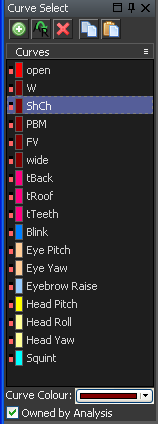FaceFX Support
FaceFX Documentation and support
Curve Select
The curve select widget is responsible for selecting the curves displayed in the Curve Editor.
Top Buttons
- Add - Adds a curve.
- Rename - Renames a curve.
- Delete - Deletes a curve from the animation.
- Copy - Copy’s a curve to FaceFX Studio’s curve copy buffer. (Can not be pasted in another instance of FaceFX Studio).
- Paste - Pastes curves from FaceFX Studio’s internal copy buffer into the current animation.
Bottom Buttons
- Curve colour. Change the color of this curve for all animations in this actor. (Transfer to other actors with templates).
- Owned by analysis. Mark this curve as owned by analysis or owned by user. Curves generated with analysis actors or via the mapping can not be edited by hand until they are marked as owned by user. See Curve Editor for more info.
GUI
The Curve Select Widget can be:
-
Displayed on the left of the application.
- Torn off the application and used as a floating window.
- Closed entirely. Once closed, it can be displayed again from the View menu.