FaceFX Support
FaceFX Documentation and support
Mapping
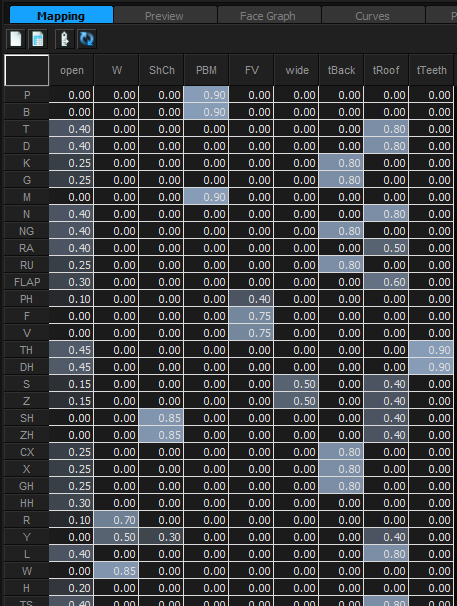
The Mapping Tab is a spreadsheet that sets up the relationships between the phonemes FaceFX recognizes and the targets in your character. Any set of targets can be used provided that some combination of those targets can make the character look like he or she is speaking each of the phonemes. When a phoneme is detected, keys are added to the targets’ curves. Values in the spreadsheet are usually between 0 and 1 but any value can be used.
To create the default mapping for your character, click on the Make Default Mapping button at the top of the Mapping tab. Alternatively, you can create a mapping from scratch by inserting one target at a time with the Add Target To Mapping button. Alternatively, you can use the old mapping which uses 15 targets named: Eat, Earth, If, Ox, Oat, Size, Church, Fave, Though, Bump, New, Told, Roar, Wet.
Changing the mapping will update the currently selected animation, but not other animations in the actor. The Sync All Animations to Mapping button will iterate through all animations in the actor (and all mounted animation sets) and add, remove, and modify curves so that the animations reflect the current mapping. Only curves that are owned by analysis will be removed or modified. This peration can take a while, so it may be faster to do it using the map -syncall command from the DOS Prompt.
When creating a new target in the mapping, you are asked to classify the target as one of the following:
- Basic Target - Any target that doesn’t fit in the below categories
- Tongue-only Target - A target that only moves the tongue. The jaw & lips are unchanged by this target. (The default mapping has three tongue-only targets: tRoof, tTeeth, tBack.)
- Jaw-only Target - A target that only opens the jaw. (The “open” target in the Default mapping does this)
The purpose of classifying targets this way is to allow FaceFX to produce a smoother lip-synch animation. The tongue is animated separately and unnecessary movement in the lips is minimized. In most cases, this is desired, but to turn off this additional smoothing step, use the g_usenewcoarticulation console variable.